
*CodeVision WizardSet Port A as Output Port Need to set Ports as input orOutput depending on your programs *CodeVision WizardSelect the chip on your board
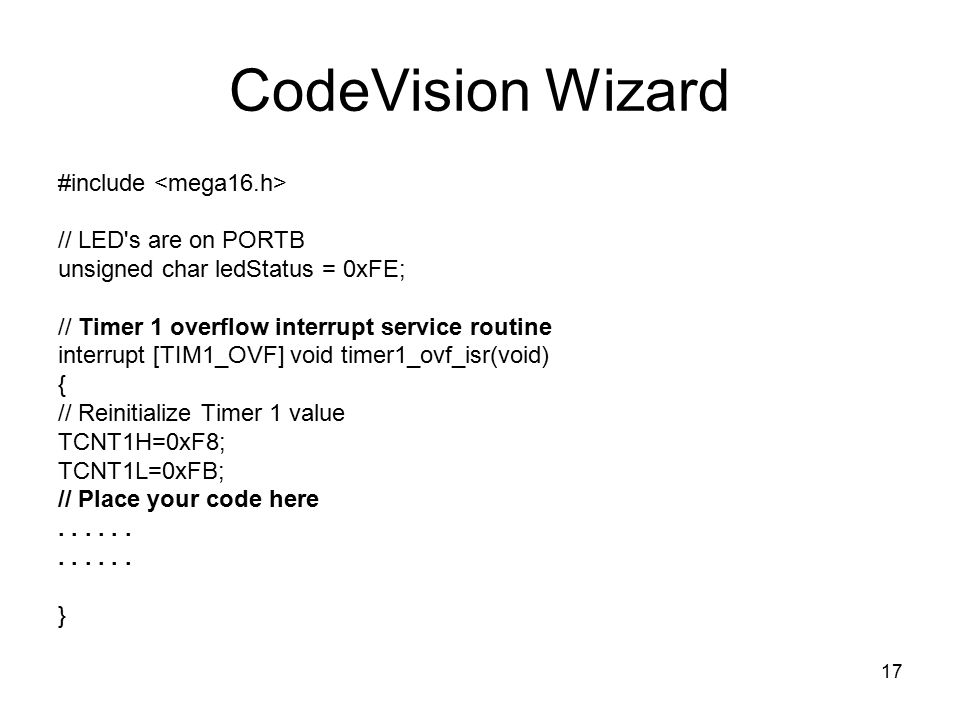
*In-Lab TasksProgram 1 called led.c almost a duplication of a program in the tutorial Getting Started with the CodeVision AVR C Compiler.Program 2 called led2.c different patterns of LEDsProgram 3 called led3.c different patterns of LEDs and different delayProgram 4 called HelloWorld.c program COM2 to display program output on a terminal

When setting up a timer to generate an interrupt every half second, what value must the timer be initialized to (if counting down)?What is the clock frequency of the AVR mcu on the STK500 when shipped?On the average, how many clock cycles are required per instruction?Using your answers from questions 2) and 3) above, how long does a typical instruction take to run on the AVR mcu?Write pseudo c-code to toggle every other light to blink every of a second. *Lab1: IntroductionPre-lab AssignmentsRead Chapter 1 of the textbook: Embedded C Programming and the Atmel AVR by Barnett, Cox, & OCull (BCO).Read STK500 user guideComplete the Pre-lab Questions on page 1-4. *Programming Connecting LEDs and PORTBConnecting Switches to PORTD *COM1 To PC COM2 portor other available COM portCOM port connections:COM1 for programming your code onto AVRCOM2 for communication to display your program output Lab1 requires One UART port for programming, COM1One UART port for communication, COM2Connect a 6-wire cable between Target ISP Header and 6-pin ISP Header.Connect a 10-wire cable between Port and LEDs Become familiar with the C-compiler from CodeVision.Lab1 requires writing 3 simple C programs to activate LEDs in different patterns.Lab1 requires writing 1 simple C program to talk to a terminal. Some may have ATmega16L (low voltage 2.7 5.5 V). ATmega16 (4.5 -5.5 V) is the chip used on your board.

*Lab1: IntroductionConfigure ATMEL AVR Starter Kit 500 (STK500), a prototyping/development board for Lab1.


 0 kommentar(er)
0 kommentar(er)
